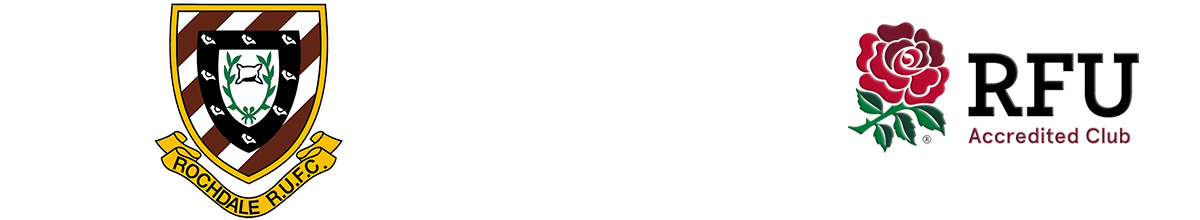If you have never registered on GMS before, then please click here and get you and your child(ren) registered.
Stage 1 – Renew RFU Registration
For a step by step guide to renewing registration click here
- When you are ready, Log in to your parent GMS profile here.
- Action anything in the Red consent/waivers section if it is showing.
- Follow the instructions in the step by step guide
- Repeat for each child

Note: The layout above is on a desktop. It may look different on a mobile device.